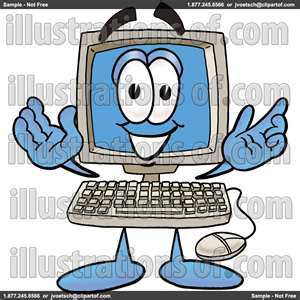
I see some folks are commenting on FaceBook about log on issues and slow running computers so I thought I'd pass on a few tips I've picked up along the way. There are many things you can do to lighten the load on your CPU and pick up speed as when your computer was new.
Things I do daily:
1. Clear the browsing history. On the home page find the tool bar that looks like this:
File Edit Favorites Tools Help
Click on Tools and look for Delete Browsing History. A window opens up showing several categories to check. Check all the boxes Esp. Active X Filtering and protection Data.
Click Delete. Some operating systems show a pop up window while deleting, while others do not. If you see a window performing the delete, you will know it's completed when the window closes. On Vista, you won't see anything while it's deleting, until it's done, then a box pops up telling you browsing history is complete. If you brows a lot, do it daily.
2. Disk Cleanup Again, depending on your operating system, the procedure may vary. When you click on Start, you may see procedures that you do frequently. Look for Disk Cleanup. A sure fire way is to click start and select control panel. Look for System Maintenance and disk cleanup or free up disk space. Some systems start the procedure right away, while others, you may have to give authorization by clicking continue, then clear C disk. If you have not done it in a while, it will take some time while it looks about on your hard drive. When you see a window open up showing the many categories of things to delete, click OK. Then a box will open asking you to delete. Click OK, and it should whisk away all files you don't need any longer. When you browse, many temp files browsing cookies are picked up, as well as error dump files and more. They will clog up things after a while, slowing your performance up. I do it daily, but even once a week should help dramatically.
Periodic Maintenance:
Disk Defragmentation; This maneuver, moves files around on your hard drive, compressing them, resulting in making more wiggle room on your hard drive.
Click on start menu, then Computer.Single click Local Disk C and look for properties (not system properties!)That opens a window to show you the pie shaped graph, indicating how much used and free space your hard drive has. Click on Tools, opening up a window with different options. Look for defragment now and click. The analysis takes a while, so be patient! Then a box opens showing how much space you will save by defragmenting. If you gain no extra space, close out. My Vista operating system is configured to perform defragmentation periodically, so I don't usually have to do this.
Updates: I've heard the pros and cons from many experts that you should not get updates from Windows and Microsoft. My theory? The updates are configured to keep up with security breaches to stay ahead of hackers. I highly recommend getting them. Click on the start menu, then all programs. Look for Windows Updates and click on it. It automatically goes to the Windows web site and checks your system to see if any updates are in order. A window may open giving the option: Express or Custom. Click Custom and it searches. If it tells you high priority updates are available, click on install. On the same web site, look for Microsoft Updates and do the same. Also on the same site, you can configure your system to automatically get them. Some updates are optional and you can pick and choose whether or not to get them. For example, if an update is titled Fax and Modem update, and you do not use a fax, then you don't need that update.
ToolBars: A good friend of mine who fixes computers professionally, told me he does not let them get downloaded and they use a lot of unnecessary energy. They seem convenient, but I limit their use with a grain of salt.
Freeware: Any downloads, whether drivers, widgets, etc. are to be taken with suspicion. Look carefully while installing new free software, for it will almost surely download malicious problems. Get used to looking in Control Panel under uninstall programs and try to recognize all the programs you have. After you download a new program, look in the control panel and make sure you are not getting more programs than you anticipated. the real ugly ones can enbedd themselves deep and be difficult to remove!
Don't skimp on your antivirus protection. You've heard the saying, "You get what you pay for" and it's true here. I know there are some free ones, but I'd check into them carefully. I've used McAfee for a few years now and it's worth every buck.
When you update your browser to the latest version, again, watch to make sure they are not dumping useless tool bars you don't need. Learn how to customize your browser home page to utilize only what you use, not junk you don't, for things you seldom use can clog up your operating system before you know it!
Desktop Icons: They can be convenient short cuts, but only keep the ones you use frequently. Remember, if you delete a desk top icon, you are merely deleting the short cut, not the program entirely.
Backup Systems: When i bought my computer five years ago, the configured backup was partitioned on the hard drive. The main problem with it is, if your hard drive goes south, so does your backup system! Your hard drive should really have no partitions. Use an external hard drive for backup or even flash drives. They are cheap and come with an amazing amount of capacity now. If you choose to back up on flash or pen drives, you will have to remember to do that on a regular basis, such as once a week. You only need keep the latest back up. Delete the outdated backup, then backup on the flash drive.
That should take care of many common problems that slow you down over time!











